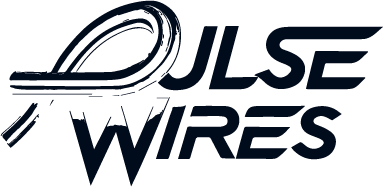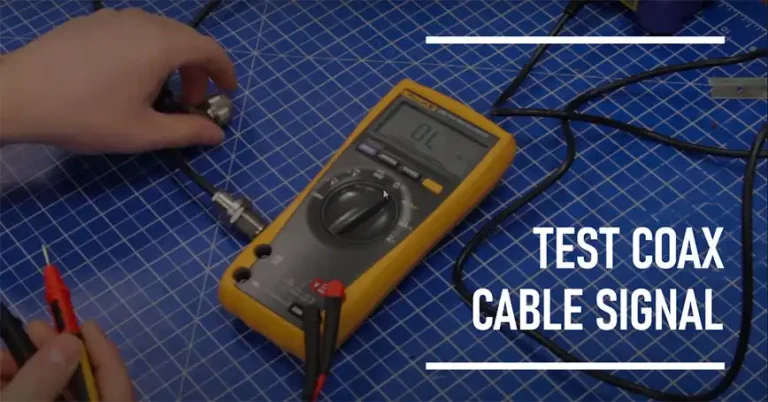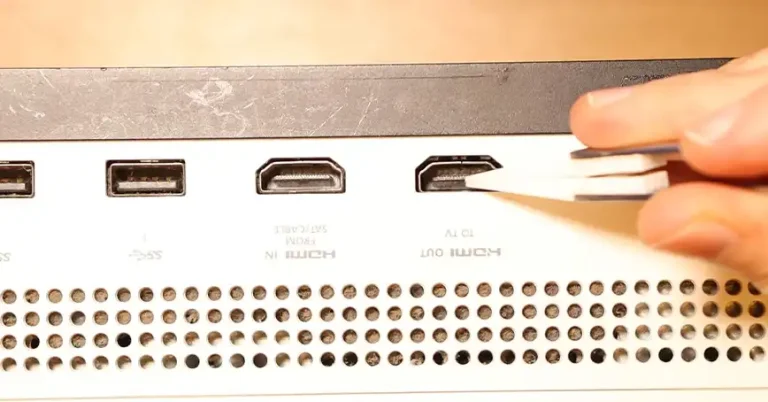HDMI vs S-Video: Which One’s The Better Video Cable?
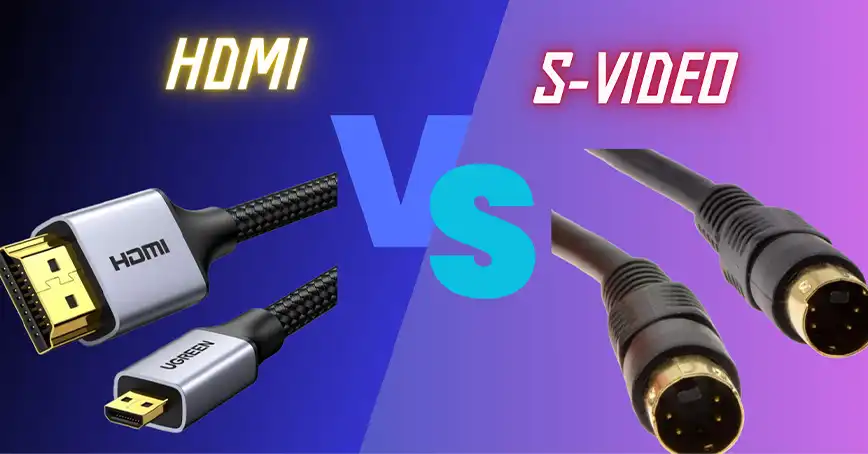
When it comes to connecting devices like TVs, projectors, or gaming consoles, the type of cable you use can have a significant impact on the image quality, sound performance, and overall convenience. Two common cables that have been widely used over the years are HDMI and S-Video. However, while they both transmit video signals, there are considerable differences between them in terms of quality, technology, and use cases. This comparison article will break down these differences to help you decide which cable is best suited to your needs.
What is HDMI?
HDMI (High-Definition Multimedia Interface) is a widely adopted standard for transmitting both high-definition video and audio through a single cable. It was introduced in the early 2000s and has since become the go-to standard for modern audiovisual devices.

Key Features of HDMI:
- High-Definition Video: HDMI supports resolutions up to 4K and beyond, with clear, sharp image quality.
- Audio Transmission: HDMI carries both video and audio signals, allowing for easy setup without additional cables.
- Digital Signal: HDMI transmits a digital signal, ensuring minimal degradation and maintaining high picture and sound quality.
- Widespread Compatibility: HDMI is used in nearly all modern TVs, monitors, gaming consoles, and media players.
- Advanced Features: HDMI supports features like HDCP (High-bandwidth Digital Content Protection), ARC (Audio Return Channel), and CEC (Consumer Electronics Control), which add extra functionalities like controlling multiple devices with one remote.
| Feature | Description |
| Max Resolution | 4K UHD and beyond |
| Audio Support | Yes (digital multi-channel audio) |
| Signal Type | Digital |
| Cable Type | Single cable for video and audio |
| Max Cable Length | ~50 feet (for standard HDMI cables without extenders) |
What is S-Video?
S-Video (Separate Video) is an older analog video standard primarily used before the rise of component video and HDMI. Introduced in the 1980s, S-Video offers improved picture quality over composite video but lacks the capabilities of modern digital interfaces.

Key Features of S-Video:
- Improved Over Composite: S-Video splits the video signal into two separate channels (luminance and chrominance), offering better picture quality than composite video (which merges everything into one signal).
- Analog Signal: Being an analog technology, S-Video suffers from signal degradation over longer cable runs.
- No Audio Support: Unlike HDMI, S-Video only transmits video signals, so an additional cable is required for sound.
- Lower Resolution: S-Video maxes out at 480i resolution (standard definition), which is far lower than modern high-definition formats.
| Feature | Description |
| Max Resolution | 480i (Standard Definition) |
| Audio Support | No (video only) |
| Signal Type | Analog |
| Cable Type | Separate cable for video and audio |
| Max Cable Length | ~150 feet, though signal quality degrades with length |
HDMI vs S-Video: A Head-to-Head Comparison
Let’s start things off with a quick comparison table:
| Feature | HDMI | S-Video |
| Video Quality | Supports up to 4K UHD, crisp digital video | Supports up to 480i, basic standard definition |
| Audio | Carries both audio and video in a single cable | No audio support, requires separate audio cables |
| Signal Type | Digital (minimal signal loss) | Analog (prone to interference and degradation) |
| Compatibility | Universally supported in modern devices | Found only in older TVs, VCRs, and DVD players |
| Convenience | Single cable for both audio and video | Requires multiple cables for video and audio |
| Advanced Features | Supports HDCP, ARC, CEC, and 3D | No support for advanced features |
| Price and Availability | Widely available, affordable | Rare, often used for legacy systems |
| Maximum Cable Length | Effective up to 50 feet | Effective up to 150 feet, but quality degrades |
Image and Sound Quality
Without a doubt, HDMI delivers far superior image quality compared to S-Video. HDMI supports full HD, 4K, and even 8K resolutions, while S-Video is limited to 480i, which is standard definition. In practical terms, this means that HDMI offers clearer, sharper images, with greater detail and better color accuracy, making it the clear winner for modern setups like gaming, HD movies, and high-resolution monitors.
In terms of audio, HDMI is again the superior choice as it carries multi-channel digital audio along with video, whereas S-Video does not support audio at all, requiring separate connections for sound.
Use Cases: When to Use HDMI or S-Video
HDMI is the best choice for virtually all modern applications, including:
- Home theaters for high-definition movie viewing
- Gaming on consoles like the PlayStation 5 or Xbox Series X
- Computer setups for crisp, clear monitor displays
- Streaming media players like Apple TV or Roku
S-Video, on the other hand, is best suited for:
- Legacy systems such as older VCRs, DVD players, or CRT TVs.
- Classic gaming consoles that don’t support HDMI, such as the Super Nintendo or PlayStation 1.
Cable Length and Signal Integrity
In terms of cable length and signal quality, HDMI cables are most effective up to around 50 feet without extenders, and signal degradation can occur if longer cables are used without proper boosters. However, active HDMI cables or fiber optic HDMI cables can extend the effective range significantly.
S-Video cables can run up to 150 feet, but the analog signal is more susceptible to degradation over distance. While S-Video can handle longer runs, the quality diminishes, resulting in blurry images and reduced clarity.
Verdict: HDMI is the Winner for Most Applications
In virtually every respect, HDMI is superior to S-Video for modern devices. It provides better video quality, supports audio, and offers advanced features like CEC and ARC. S-Video, while once an improvement over composite, is now outdated and only relevant for older legacy equipment.
For modern applications—whether gaming, watching high-definition movies, or using a computer monitor—HDMI is the clear choice. The only reason to choose S-Video today is if you’re working with older technology that does not support HDMI. Otherwise, HDMI offers a more convenient and higher-quality experience.