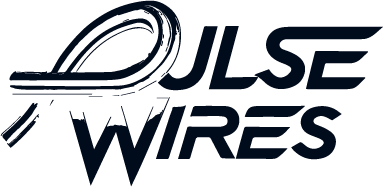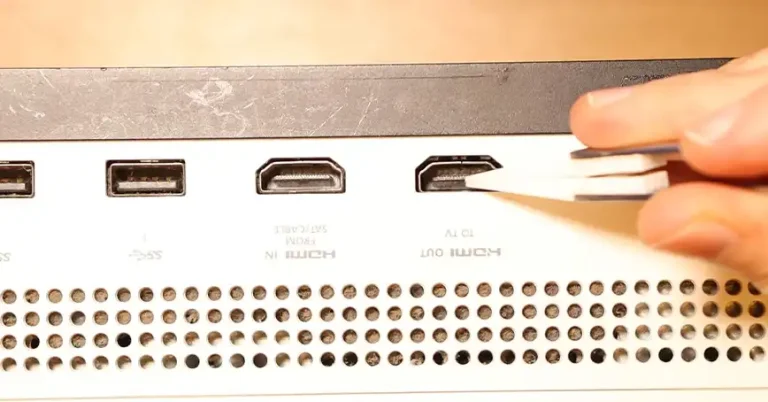Can a Bad Power Supply Damage Your Computer?
A bad or failing power supply unit (PSU) is one of the most significant risks to the overall health and stability of your computer system. The short answer is yes, a faulty PSU can potentially damage other components within your computer. Understanding the critical role of the PSU and recognizing the warning signs of failure can help prevent costly repairs and ensure a smooth computing experience.
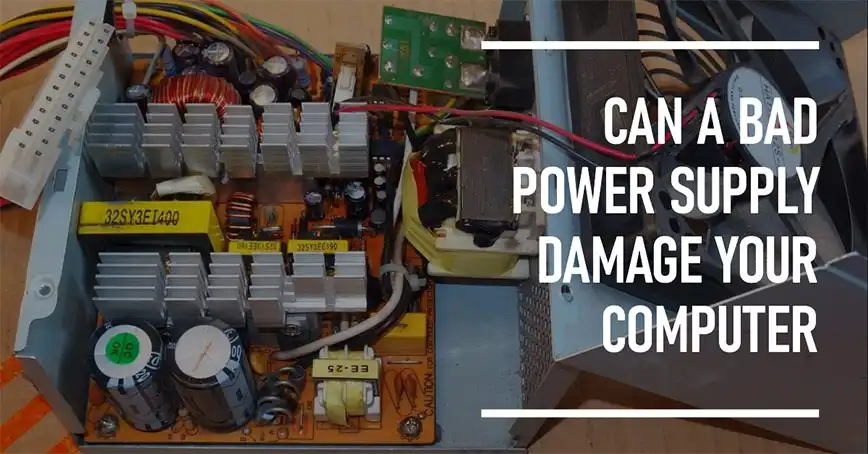
Importance of Power Supply Unit to Your Computer
The PSU acts as the power regulator, ensuring stable and consistent power delivery to sensitive parts like the motherboard, CPU, and graphics card. The PSU’s primary function is to convert incoming AC from the wall outlet to the necessary DC voltages required by your computer’s various components. It also regulates voltage levels and provides essential safety features like overload protection.
Types of PSUs
PSUs come in different configurations based on their cabling design –
Non-Modular: All cables are permanently attached to the PSU, offering a lower price point but limited flexibility in cable management.
Semi-Modular: Essential cables (like the motherboard and CPU) are attached, while peripheral cables are detachable, allowing for better airflow and cleaner aesthetics within the case.
Modular: All cables are detachable, offering maximum customization and improved airflow within your case.
Key Specifications
When selecting a PSU, consider the following key specifications –
Wattage: Measured in watts (W), this represents the total power output capacity of the PSU. Choose a PSU with enough wattage to meet your system’s demands, considering potential future upgrades. A general guideline: Basic office use (300-400W), gaming PC (500-750W), and high-performance systems (850W+).
Efficiency: Measured by 80 Plus certifications (Bronze, Silver, Gold, etc.), indicating how efficiently the PSU converts power. Higher efficiency translates to lower energy consumption and heat generation.
| Certification | Efficiency | Description |
| 80 Plus | 80% | Basic level of efficiency |
| 80 Plus Bronze | 82% | Minimum standard for most users |
| 80 Plus Silver | 85% | More efficient, good for moderate power users |
| 80 Plus Gold | 88% | High efficiency, ideal for gamers and power users |
| 80 Plus Platinum | 90% | Top-tier efficiency, best for high-performance systems |
| 80 Plus Titanium | 92% | Ultra-high efficiency, enthusiast-level |
Safety Certifications: Look for certifications like 80 Plus and relevant safety standards (e.g., UL/cUL) that ensure the PSU meets industry safety regulations.
What Are the Symptoms of a Failing or Bad Power Supply?
A failing PSU can exhibit various warning signs, which should not be ignored –
Random Shutdowns and Reboots
If your computer unexpectedly shuts down or restarts, it could be due to the PSU struggling to deliver consistent power.
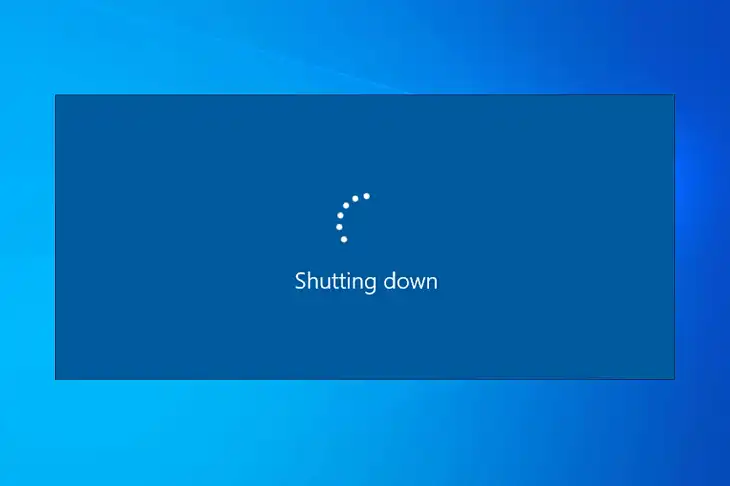
When the PSU can’t maintain a steady flow of electricity, it can cause the following issues –
- Complete system shutdowns without warning
- Random reboots or restarts during operation
- Failure to boot up properly
These symptoms point to the PSU being unable to provide sufficient or stable power to keep the system running smoothly.
Unusual Noises
Clicking, whirring, grinding, buzzing or any other unusual sounds coming from the PSU area can indicate failing internal components like –
- PSU cooling fan bearings wearing out
- Coil whining due to filtering capacitors degrading
- Rattling noises from loose parts inside

As components start to degrade, they can make abnormal noises that should be investigated promptly before complete failure occurs.
Blue Screen of Death (BSOD)
Power fluctuations and voltage irregularities can trigger the infamous Blue Screen of Death (BSOD) on Windows computers. BSODs are often accompanied by error codes like –
- 0x0000000A – The system has become unstable due to buggy hardware like a failing PSU
- 0x000000D1 – Kernel errors caused by power supply issues
- 0x0000003B – A hardware component like the PSU is malfunctioning
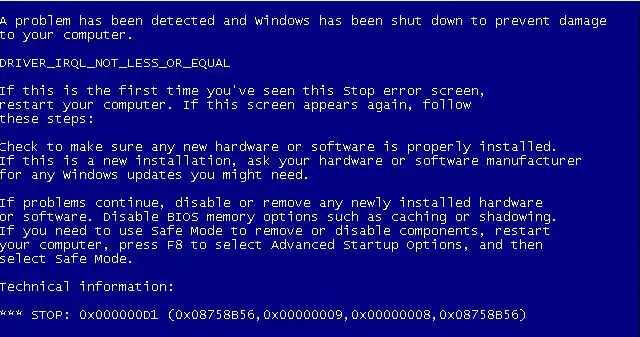
Frequent BSODs along with hardware malfunction codes can signal PSU problems.
Burning Smell
A burning smell likely arises from overheating capacitors, melting insulation, or burned-out components within the failing PSU itself. Continued operation risks propagating damage to other parts of your system. In this case, shut down your system immediately and unplug it from the power source if you detect a burning smell.

Ignoring any of these warning signs can result in further damage to your computer components and potentially even data loss. If you experience any of these symptoms, it’s crucial to promptly diagnose and replace the PSU.
How a Bad Power Supply Can Damage Your Computer?
A failing PSU can wreak havoc on your computer in several ways –
Direct Damage
Unstable or insufficient power can directly fry delicate components like the motherboard, CPU, GPU, and hard drives. These critical components require a steady flow of power within specified voltage and current ranges to function properly. When the PSU fails to provide stable power, it can lead to –
Motherboard failure: The motherboard is the backbone that interconnects all parts. Power issues can cause short circuits, fried capacitors, and permanent damage.
CPU degradation: Voltage spikes or drops can degrade the CPU over time or outright fry it in severe cases, rendering the processor unusable.
Graphics card failure: GPUs are highly sensitive to power fluctuations which can corrupt VRAM or permanently damage the card itself.
Data loss on storage drives: Power cuts during drive operation can corrupt data and potentially make the drive unusable.
Indirect Damage
Even if components don’t get fried instantly, voltage fluctuations from a failing PSU can indirectly lead to data corruption and shorten the lifespan of various components over time –
- Corrupt system files leading to crashes/BSODs
- Accelerated degradation of capacitors on the motherboard
- Irreversible damage to sector areas on hard drives
- Overheating issues due to improper voltage regulation
Real-World Example
A user experiences random crashes and freezes while gaming. Ignoring the warning signs, the failing PSU gradually damages the graphics card until it stops working completely, forcing an expensive replacement.
By providing inadequate or unstable power, a faulty PSU effectively puts strain on every other component, leading to unpredictable issues, data corruption risks, shortened lifespan, and potential cascade failure of multiple hardware components over time.
What Makes Power Supply Go Bad?
Several factors can contribute to the failure of your PSU –
Poor Quality or Outdated PSUs
Cheap, unbranded PSUs often lack proper safety features and may not deliver stable power. Opt for reputable brands with quality certifications.
Environmental Factors
Overheating – Ensure proper ventilation within your case to prevent the PSU from overheating, which can shorten its lifespan.
Dust Accumulation – Regularly clean dust buildup from the PSU fan to maintain optimal cooling.
Electrical Issues
Power Surges – Sudden spikes in voltage can damage your PSU and other components. Consider using a surge protector for added safety.
Brownouts – Voltage drops can cause the PSU to overwork, leading to premature failure.
Proactive measures can help extend the lifespan of your PSU and prevent potential damage. So –
- Select a high-quality PSU from a reputable brand, with enough wattage and efficiency ratings to meet your system’s needs. Consider future upgrades when choosing wattage.
- Ensure adequate airflow within your case, especially around the PSU. Clean dust filters regularly.
- Periodically clean dust buildup from the PSU fan to maintain optimal cooling.
How to Identify a Bad Power Supply?
If you suspect a faulty PSU, take the following steps –
Visual Inspection: Turn off and unplug your computer. Open the case and look for any physical signs of damage on the PSU, such as bulging capacitors, burnt components, or excessive dust buildup.
Testing with Spare Parts (Optional): If you have compatible spare parts (PSU from another computer), you can temporarily swap them to isolate the issue. However, proceed with caution and only if you are comfortable doing so.
Professional Diagnosis: For a more definitive diagnosis, consider taking your computer to a qualified technician. They can use specialized tools to test the PSU’s voltage output and overall functionality.
If the PSU is confirmed to be faulty, it’s crucial to replace it with a new, compatible unit. Choose a reputable brand and ensure it meets your system’s power requirements.
Upgrading Your Power Supply Unit
In some cases, upgrading your PSU may be necessary.
Signs You Need an Upgrade
- Frequent crashes or reboots under load (gaming, video editing) can indicate an insufficient PSU.
- Adding power-hungry components like a new graphics card might necessitate a PSU upgrade.
- PSUs, like any hardware, degrade over time. Consider replacing a PSU that’s several years old, especially if you experience any performance issues.
Choosing the Right Upgrade
- Factor in the existing components’ power draw and the additional power needed for the upgrade. Use online PSU calculators to estimate total system wattage.
- Consider potential future upgrades when choosing a PSU wattage. Opt for a slightly higher wattage than your current needs to accommodate potential growth.
Wrapping It Up
The power supply unit is a vital but often overlooked component in a computer system. A failing PSU can lead to a cascade of problems, causing expensive repairs or data loss. By understanding the signs of a failing PSU, taking preventive measures, and acting promptly if issues arise, you can safeguard your valuable computer components and ensure a healthy, stable system.
Related FAQs
Can a power supply damage other components even if the computer is turned off?
Yes, a faulty PSU can potentially damage other components even when the computer is turned off. Power supplies are connected directly to the wall outlet, and any internal defects or surges can still impact connected components, even when the system is powered down.
How long do power supplies typically last?
The lifespan of a power supply can vary depending on factors such as usage, quality, and environmental conditions. Generally, a high-quality PSU from a reputable brand can last between 5 to 7 years under normal usage conditions. However, it’s recommended to replace a PSU after 5 years.
Can I use a power supply from a different brand or model with my existing computer?
While it is technically possible to use a different brand or model of power supply with your existing computer, it is not recommended. Power supplies are designed to meet specific voltage and power requirements for a particular system configuration. Using an incompatible PSU can lead to instability, potential damage, or even safety hazards.