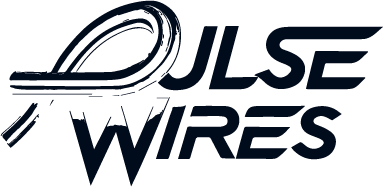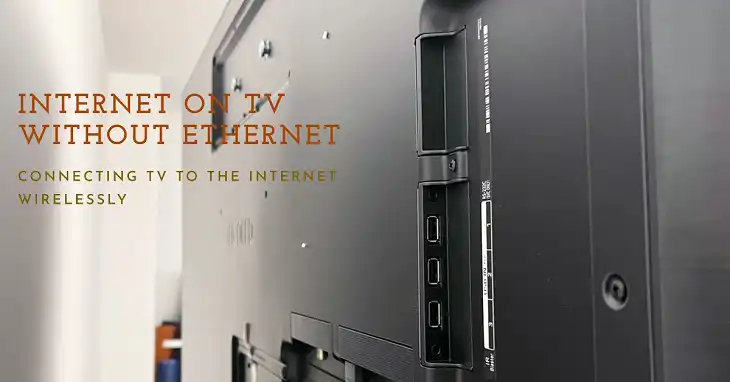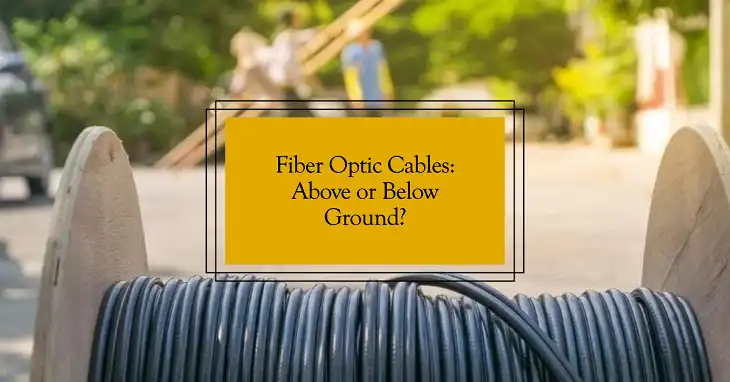Do Ethernet Couplers Reduce Internet Speed?
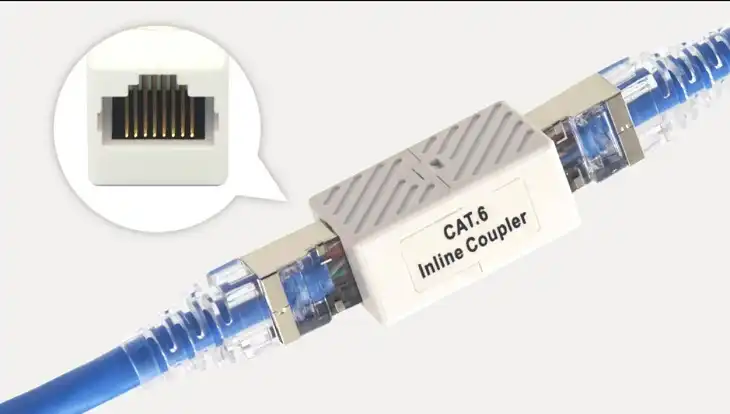
If you have ever run into a situation where you need to extend the range of your ethernet cables, you’ve probably heard that ethernet couplers can be a good solution. And that would be correct. However, many wonder if extending your ethernet with this method can affect your network speed.
Well, the good news is, ethernet coupler in itself has very little to do with network speed and does not usually affect it in any way. However, when the ethernet runs longer than the recommended limit, you might notice a noticeable difference in speed. Confused? Read on to understand more in detail.
How Ethernet Couplers Work
Ethernet couplers, also known as RJ45 couplers, are simple devices used to connect two Ethernet cables together. Picture them as a bridge between cables, allowing you to extend your network’s reach without the need for a single, longer cable. These small, often rectangular devices have two female RJ45 ports, one on each end, into which you plug your Ethernet cables.
Do They Reduce Internet Speed
At their core, Ethernet couplers are passive devices. They simply act as a bridge, connecting the eight wires inside two separate Ethernet cables. Unlike routers or switches that actively process data, couplers have no electronic components and don’t manipulate the signal itself. In theory, a well-made coupler shouldn’t introduce any slowdown to your internet speed.
What Actually Affects/ Reduces Internet Speed
While couplers themselves aren’t speed demons, there are two key factors that can indirectly affect your network performance when using them: cable length and coupler quality.
Cable Length
Ethernet cables have a maximum recommended length for optimal signal strength. This is typically around 100 meters (328 feet). Using couplers effectively extends the total cable length in your connection. If the combined length with the coupler exceeds the recommended limit, you might experience signal degradation and a drop in speed.
Coupler Quality
Not all couplers are created equal. A poorly made coupler with loose connections or flimsy materials can introduce noise or signal weakness. This can lead to data errors and ultimately, slow down your network speed.
Signal Integrity
Each connection point, including a coupler, introduces a small amount of signal loss. In most cases, this is negligible, but it can add up in complex setups with multiple connection points.
Alternatives: Better Solutions for Longer Distances
If you need to extend your Ethernet connection beyond the recommended cable length, here are a couple of better options than relying solely on couplers:
Network Switches
Network switches are the true heroes for extending Ethernet reach without sacrificing speed. Unlike passive couplers, switches actively regenerate and amplify the signal, ensuring it remains strong over longer distances. They come in various configurations (unmanaged, managed) to suit different needs and budgets.
Long Ethernet Cables
Pre-made long Ethernet cables exceeding 100 meters are available. These can be a solution in specific scenarios where running a new cable isn’t feasible. However, it’s crucial to ensure the cable is high quality and has the appropriate category rating for your desired speed. Remember, even high-quality long cables can experience signal loss over extended distances.
How to Choose the Right Coupler
While network switches are generally the preferred option for long distances, couplers still have their place for shorter connections. First of all, look for gold-plated connectors. They resist corrosion and ensure better signal conductivity.
The coupler housing should be durable enough to protect internal connections. Also, depending on your environment, consider shielded couplers or STP couplers, as they provide better protection against interference.
Troubleshooting Slow Coupler Speed
If you’re experiencing slow speeds after using a coupler, here’s how to troubleshoot the problem. Start with a cable test. Test the cables individually. Disconnect the coupler and test each cable directly connected to your devices. This helps isolate whether the issue lies with the coupler or the cables themselves.
Secondly, try a different coupler if the cables test fine, to rule out a faulty coupler unit. Also, ensure the total cable length, including the coupler, doesn’t exceed the recommended limit.
Remember, slow speeds can have various causes beyond couplers. Consider factors like network congestion or limitations of the connected devices. If you’re still facing issues after troubleshooting, consult your device manuals or manufacturer support for further assistance.
FAQ
Are Ethernet couplers ok?
Yes, Ethernet couplers are generally okay to use in your network setup. They’re a simple and effective way to join two Ethernet cables when needed. However, it’s important to use high-quality couplers and ensure that your total cable length doesn’t exceed the recommended limit (typically 100 meters for most Ethernet standards).
Do Cat6 couplers reduce speed?
Cat6 couplers, like other Ethernet couplers, don’t inherently reduce speed. However, they can potentially impact performance if they’re of poor quality or if using them causes your total cable length to exceed the recommended maximum. When using Cat6 couplers, make sure they’re rated for Cat6 or higher to maintain the cable’s performance capabilities.
Is it OK to connect 2 Ethernet cables together?
Yes, it’s generally fine to connect two Ethernet cables together using a coupler or connector. This is often necessary when you need to extend a cable run. Just remember to use a high-quality coupler that matches or exceeds the category rating of your cables, and keep the total length within the recommended limit for your cable type.
Does splitting Ethernet slow speed?
Splitting Ethernet using a passive splitter can reduce speed because it divides the available pairs of wires between multiple devices. This is different from using a coupler, which simply joins two cables. If you need to connect multiple devices, it’s better to use a network switch rather than a splitter to maintain full speed to each device.
Wrapping it Up
Ethernet couplers themselves don’t inherently slow down your network speed. However, cable length limitations and using low-quality couplers can indirectly contribute to the problem. For extended distances, network switches are the clear winner. But for shorter connections, well-made couplers can be a handy solution. By understanding these factors and choosing the right tools, you can ensure a smooth and speedy wired connection throughout your network.