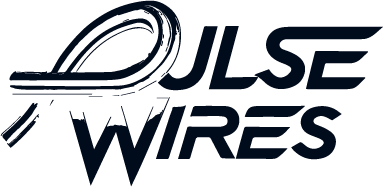What Are the Best Cable Management Systems for Data Centers

For data centers, cable management isn’t just about neatness—it’s a vital part of keeping systems running smoothly, maximizing space, and reducing downtime risks. In the fast-paced world of data storage and transfer, efficient cable management systems allow data centers to grow and evolve without sacrificing reliability or performance. This guide offers an in-depth look at various cable management options, including their benefits, real-world examples, emerging trends, and best practices that can keep a data center performing at its peak.
What Are the Cabling Needs of Data Centers?
Before we get into the best cable management systems for data centers, we first need to understand what are the cabling needs of a data center.
Structure
Data centers rely on structured cabling, which organizes cables in a predefined pattern, creating clear paths for each type of connection. Structured cabling offers simplicity, reliability, and ease of scaling over time. Unstructured cabling, while sometimes cheaper, can lead to messiness, making maintenance a challenge and risking signal interference. The choice between structured and unstructured depends on priorities—structured cabling requires a larger upfront investment but pays off in ease of maintenance and troubleshooting.
Cable Choice
Cable choice—copper versus fiber optic—is another essential factor. Copper cables offer durability and are often preferred for short-range connections due to their lower cost. Fiber optic cables, on the other hand, allow much faster data transfer over long distances and are essential for high-density environments. Fiber also supports greater bandwidth and flexibility, which suits the needs of growing data centers.
Standards
Data centers also adhere to standards such as ANSI/TIA-942 (which defines infrastructure standards for data centers) and ANSI/TIA-606-B (which addresses labeling, documentation, and maintenance of cabling). These standards provide frameworks for organizing and managing cables in ways that keep systems running and ensure industry compliance.
Types of CMS for Data Centers and Their Suitability
When it comes to selecting the best cable management systems for data centers, there isn’t a one-size-fits-all solution; each system has unique strengths depending on specific needs. Here’s a breakdown of the most effective systems, their standout features, and best-fit scenarios:
1. Ladder Racks

- Best For: High-density cable runs across extensive data centers.
- Advantages: Ladder racks are durable, handle heavy cable loads, and prevent cable sagging, which is especially beneficial in large data centers where long cable runs are common. The open design also allows airflow around cables, reducing heat buildup.
- Drawbacks: Ladder racks require significant overhead space and can be challenging to install in confined areas.
Why Choose Ladder Racks? Ladder racks excel in large-scale data centers with overhead room, supporting orderly and reliable cable pathways that can accommodate thousands of cables.
2. Basket Trays (Wire Mesh)

- Best For: Flexible, modular setups that require frequent reconfiguration.
- Advantages: Lightweight and easy to install, basket trays allow for custom fitting in tight or complex layouts. They are also budget-friendly and can handle a good amount of weight for their structure.
- Drawbacks: They may expose cables to dust and dirt, which can require extra maintenance.
Why Choose Basket Trays? Ideal for small to medium-sized data centers or edge computing setups, basket trays offer flexibility and easy routing, adapting well to growing or evolving infrastructure needs.
3. Perforated Cable Trays

- Best For: Data centers that require both robust support and heat management.
- Advantages: The perforated design offers ventilation, which helps prevent cables from overheating, while still providing durable support for heavy cable bundles.
- Drawbacks: Higher cost and complexity compared to simpler tray options, especially in installations that require precise spacing and extensive runs.
Why Choose Perforated Trays? These trays are ideal for data centers with high-power equipment where heat buildup is a concern, supporting cables securely while ensuring proper airflow.
4. Wireways with Gasketed Covers

- Best For: Environments with dust or moisture concerns.
- Advantages: Wireways fully enclose cables, protecting them from contaminants. The gasketed cover offers an extra layer of security, keeping out dust and moisture, which is crucial for maintaining the integrity of sensitive equipment.
- Drawbacks: These systems are more rigid and expensive to install than open trays, making them less ideal for highly dynamic environments.
Why Choose Wireways? For data centers where environmental factors like dust and moisture are a concern, wireways with gasketed covers provide long-lasting protection and reliability.
5. Vertical and Horizontal Cable Managers

- Best For: High-density racks and cabinets with complex cabling needs.
- Advantages: These managers keep cables neat and accessible by providing dedicated channels along the rack or cabinet. They help prevent cable strain and reduce clutter, making maintenance and updates simpler.
- Drawbacks: While highly effective for cable organization, they can add to the total footprint, which could be a drawback in space-constrained setups.
Why Choose Vertical and Horizontal Cable Managers? These are indispensable in high-density installations where accessibility, cable strain reduction, and organized routing are critical. They streamline cable organization, making it easy to pinpoint and replace cables during maintenance.
6. Underfloor Cable Trays
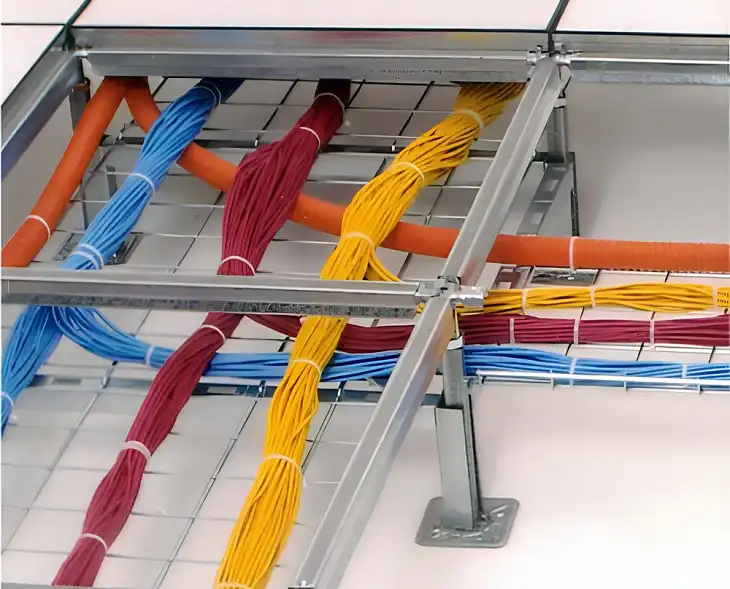
- Best For: Data centers with raised floors that prioritize clean, clutter-free environments.
- Advantages: These trays allow cables to be routed out of sight, reducing floor clutter and improving airflow. They’re easy to access through removable floor tiles and offer flexible routing paths.
- Drawbacks: Installing underfloor trays requires raised flooring, which can be costly and limit flexibility in facilities with standard floors.
Why Choose Underfloor Trays? In data centers designed with raised flooring, underfloor trays enable discreet, organized cable pathways that enhance aesthetics and facilitate easier cooling management.
Choosing the Right Cable Management System
The table below summarizes the best systems based on common data center needs:
| System Type | Best for | Cost | Installation Ease | Suitability |
| Ladder Racks | High cable volume, large spaces | Moderate | Moderate | Large centers |
| Perforated Trays | Ventilation, heat-sensitive areas | Moderate | Moderate | All sizes |
| Solid-bottom Trays | Dust protection | High | Moderate | All sizes |
| Wire Mesh Trays | Flexible layouts | Low | Easy | Small centers |
| Wireways | Dust and moisture protection | High | Difficult | Sensitive areas |
| PVC Trunking | Cost-sensitive installations | Low | Easy | Small to medium |
| Underfloor Trays | Concealed installations | High | Moderate | Large centers |
| Vertical Managers | Organized, high-density setups | Moderate | Easy | All sizes |
| Horizontal Managers | Rack-to-rack cable organization | Moderate | Easy | High-density setups |
Key Takeaways
- Size and Density: For high-density or expansive installations, ladder racks and vertical/horizontal managers are best.
- Flexibility Needs: For small or medium centers with frequent changes, basket trays or PVC trunking work well.
- Environmental Concerns: Where dust or moisture is a concern, wireways with gasketed covers offer added protection.
By matching these systems to your data center’s needs, you can optimize performance, simplify maintenance, and ensure a scalable setup that can evolve alongside technological advances.
Data Center Cabling Best Practices
For effective cable management, maintaining organization is essential. Here are some of the most useful tips:
- Cable Labeling: Clearly marking cables prevents misconnections during maintenance. Each cable should have labels at both ends, which helps technicians avoid confusion, especially in emergency repairs.
- Color Coding: Assign specific colors to different cable types (e.g., blue for Ethernet, yellow for fiber). Color coding reduces the chances of incorrect connections and speeds up repairs.
- Bundling and Securing: Use Velcro straps for bundling cables without causing pressure or damage. Avoid zip ties, as they can damage cables and make adjustments difficult.
- Documenting and Using Management Software: Accurate documentation helps data centers track cable layouts, identify cable paths, and log changes. Cable management software can offer real-time updates, detect changes, and support remote diagnostics, making it indispensable for large centers.
Sum Up
Choosing the right cable management system depends on the specific needs of a data center. High-density setups need structured cabling with advanced organization, while cost-sensitive installations might focus on flexible, low-cost systems like wire mesh trays. Whichever approach is selected, thorough planning, documentation, and alignment with emerging trends will keep the infrastructure reliable and easy to manage over time.
FAQ
What is the best type of cable management for a small data center?
Small data centers often benefit from flexible solutions like PVC trunking and wire mesh trays, as they are affordable, easy to install, and adaptable to smaller spaces.
Why is color coding important in cable management?
Color coding allows technicians to quickly identify cable types and functions, reducing the risk of errors and improving repair efficiency.
How does edge computing impact cable management needs?
Edge computing requires compact, modular setups. Vertical and horizontal cable management systems can maximize space, allowing for more efficient connections in decentralized locations.
What are the key benefits of structured cabling in data centers?
Structured cabling simplifies management, reduces downtime risks, and supports growth by keeping cable paths organized and easy to modify. It’s a larger initial investment but pays off with reliability and ease of maintenance over time.