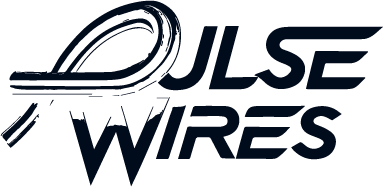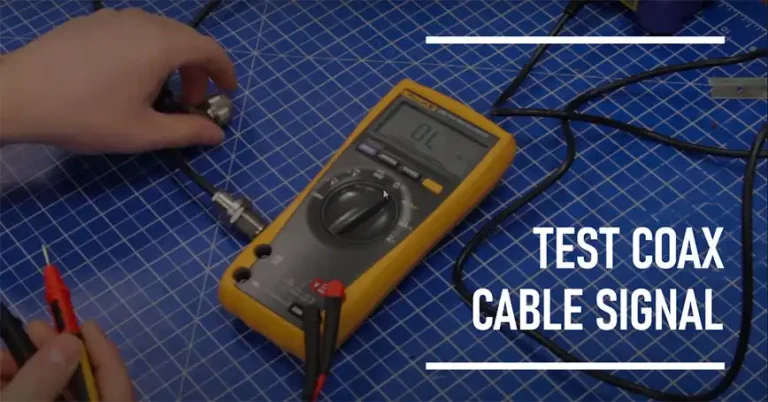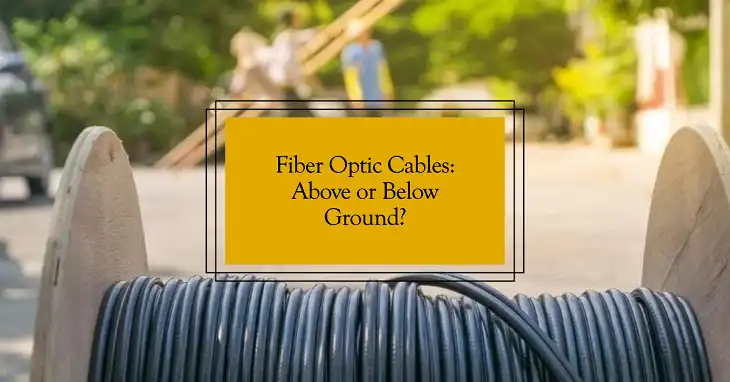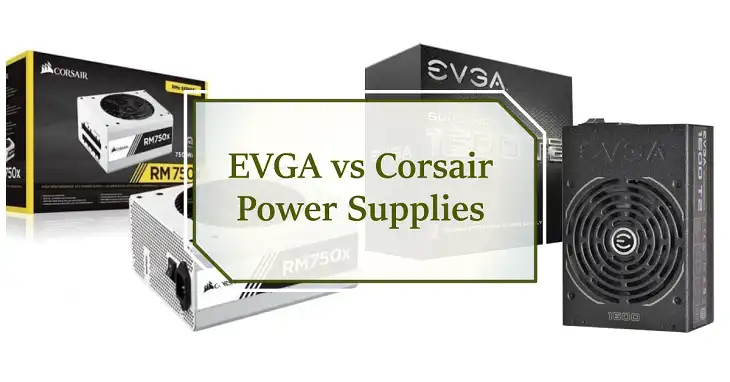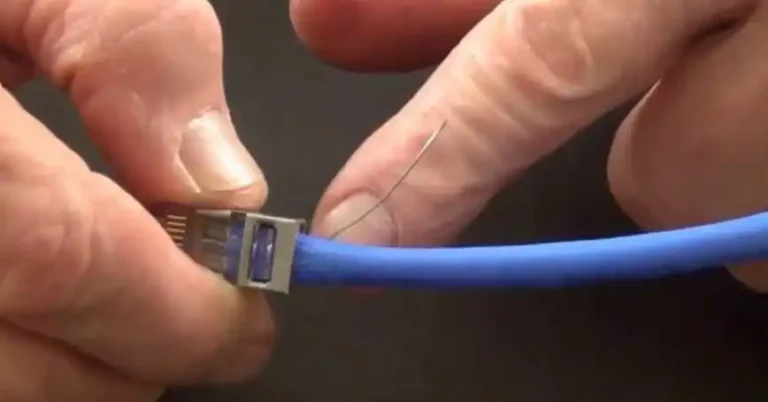What’s the Difference Between Telephone and Ethernet Jack
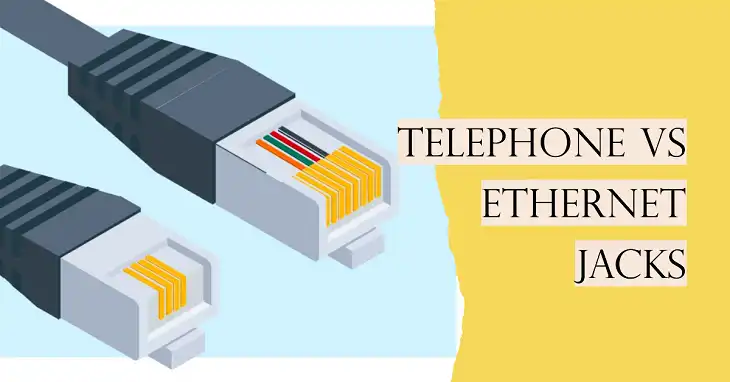
Ethernet and telephone jacks look eerily similar which often begs the question of which one’s which and can you interchange them. Below we’ll explain in detail how to identify between the two, what are their uses, and if you can interchange them.
What Are Telephone Jacks
Telephone jacks, also known as RJ11 connectors, have been a staple in homes and offices for decades. These unassuming ports serve as the gateway for analog voice signals, enabling clear and reliable landline communication.
How to Physically Identify a Telephone Jack
A typical telephone jack is recognizable by its rectangular shape with a slightly wider base. Measuring approximately 9.65mm wide and 6.35mm high, these jacks are designed to accommodate the standard RJ11 plug found on most landline telephone cords. Inside the jack, you’ll find four metal contacts that connect with the corresponding pins on the plug.

Types and Applications
While RJ11 is the most common type of telephone jack, you may occasionally encounter other variants like RJ14 or RJ25. These less common types allow for multiple phone lines on a single jack. However, for the average household, the standard RJ11 jack is more than sufficient.
Historically, telephone jacks found use beyond just connecting landline phones. They were essential for dial-up internet connections, fax machines, and even some early home security systems. Today, their primary function remains connecting landline telephones to the public switched telephone network (PSTN).
What Are Ethernet Jacks
As we transition into the digital age, ethernet jacks have become increasingly prevalent. Also known as RJ45 connectors, these jacks are the backbone of modern wired networking, facilitating high-speed data transfer for internet access and local area networks (LANs).
How to Physically Identify an Ethernet Jack
Ethernet jacks are slightly larger than their telephone counterparts, measuring about 13.9mm wide and 12.7mm high. The most striking visual difference is the presence of eight metal contacts inside the jack, compared to the four found in telephone jacks. This increased number of contacts allows for faster and more complex data transmission.

Types and Applications
Ethernet jacks come in various categories, each supporting different data transfer speeds. The most common types found in modern homes and offices are Cat5e and Cat6. Here’s a quick comparison:
| Category | Max Speed | Max Bandwidth | Typical Use |
| Cat5e | 1 Gbps | 100 MHz | Home networking, small offices |
| Cat6 | 10 Gbps | 250 MHz | Large offices, data centers |
| Cat6a | 10 Gbps | 500 MHz | High-performance networking |
| Cat7 | 40 Gbps | 600 MHz | Specialized industrial applications |
Ethernet jacks are used to connect a wide range of devices to networks, including computers, smart TVs, gaming consoles, and network-attached storage (NAS) devices. They’re essential for creating robust home and office networks that can handle high-speed internet, file sharing, and multimedia streaming.
Telephone Jack vs Ethernet Jack
Telephone and ethernet jacks, while similar in appearance, have distinct characteristics that set them apart. Telephone jacks transmit analog voice signals for landline communication, operating at speeds up to 56 Kbps for dial-up internet.
In contrast, ethernet jacks carry digital data packets, achieving speeds of 10 Gbps or more for high-speed internet and local networking. Physically, telephone jacks are smaller with four contacts, while ethernet jacks are larger with eight contacts. The primary purpose of telephone jacks is voice communication, whereas ethernet jacks enable fast internet and network connectivity.
Wiring also differs, with telephone jacks using two or four wires, and ethernet jacks utilizing eight wires arranged in four twisted pairs. These fundamental differences reflect the evolving needs of modern communication and data transfer technologies.
How to Install and Wire Each Jack
For those considering a DIY approach to installing or updating their home network, it’s essential to understand the wiring differences between telephone and ethernet jacks.
Telephone Jack Wiring: Telephone jacks typically use two wires (red and green) for a single line. In some cases, you might find four wires, with the additional yellow and black wires supporting a second phone line.
Ethernet Jack Wiring: Ethernet jacks use all eight wires, arranged in four twisted pairs. The wiring standard can be either T568A or T568B, with T568B being more common in North America. Here’s a simplified wiring diagram:
| Pin | T568B Color | Function |
| 1 | Orange/White | Transmit + |
| 2 | Orange | Transmit – |
| 3 | Green/White | Receive + |
| 4 | Blue | Not used for 10/100 |
| 5 | Blue/White | Not used for 10/100 |
| 6 | Green | Receive – |
| 7 | Brown/White | Not used for 10/100 |
| 8 | Brown | Not used for 10/100 |
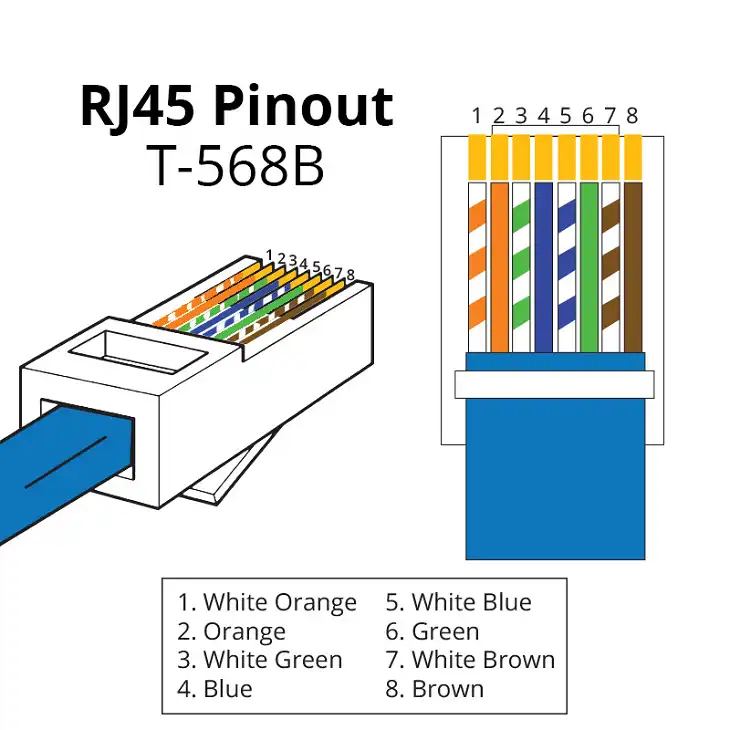
Image: T568B wiring diagram
While DIY installation is possible, it’s often advisable to consult a professional, especially when dealing with whole-house networking or when you’re unsure about existing wiring.
Can You Interchange Ethernet and Telephone Jack
It’s important to note that telephone and ethernet jacks are not directly compatible. You cannot plug an ethernet cable into a telephone jack or vice versa. However, there are some workarounds:
- Combo Jacks: Some modern wall plates feature both RJ11 and RJ45 ports side by side.
- Ethernet to Phone Adapters: These devices allow you to use an ethernet connection for VoIP phone service.
- Phone Line Networking Adapters: While not common, these adapters allow you to use existing telephone wiring for networking, though at much slower speeds than true ethernet.
Wrap Up
While telephone jacks continue to serve a purpose for landline communication, ethernet jacks have become the cornerstone of modern networking. As you plan your home or office setup, consider your current and future needs carefully. In many cases, investing in ethernet infrastructure, even if you don’t immediately need it, can pay dividends in the long run.