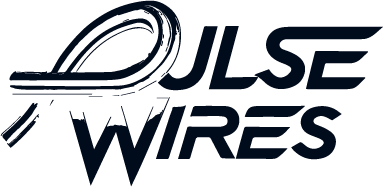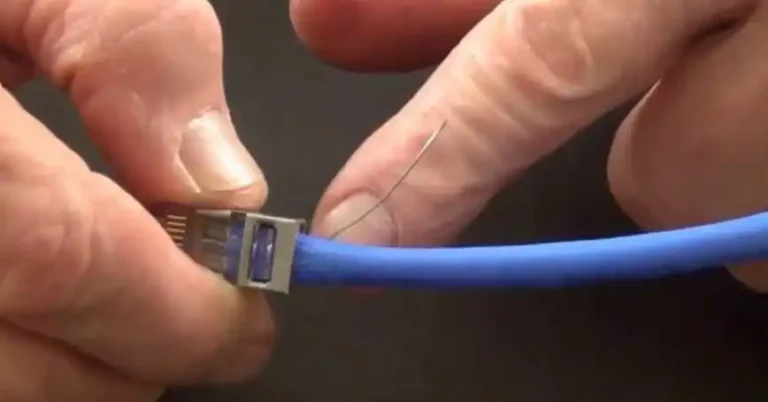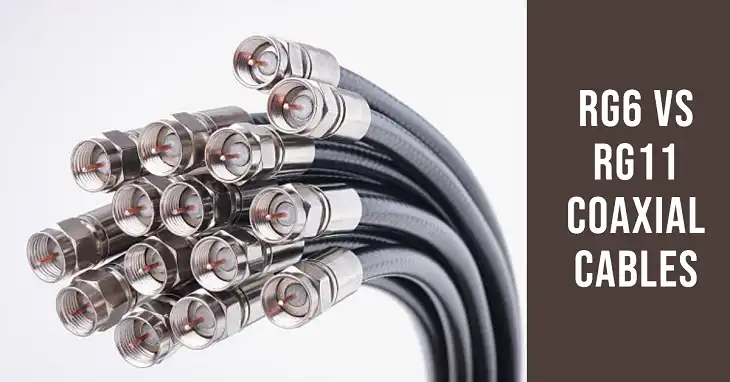What Type of Ethernet Cable is Best for Gaming?
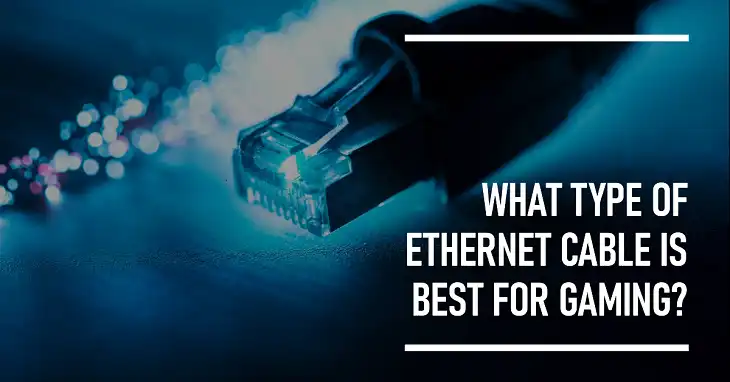
When it comes to gaming, having a fast and stable internet connection is essential to ensure smooth gameplay, low latency, and minimal lag. While Wi-Fi can offer convenience, Ethernet cables remain the best option for serious gamers who want the most reliable and fastest connection possible. But with several different types of Ethernet cables available, which one is the best for gaming? Let’s explore the various types and see which suits gaming needs the most.
Why Ethernet is Superior for Gaming
Ethernet cables provide a direct, wired connection to your router or modem, which is always faster and more stable than wireless connections. For gamers, especially in competitive gaming, factors like latency (or ping) and download/upload speeds are critical. A direct connection minimizes interference, reduces packet loss, and ensures a more stable connection, which can result in faster response times during gameplay.
Compared to Wi-Fi, which can be subject to interference from other devices and walls, Ethernet offers uninterrupted connectivity, significantly improving online multiplayer gaming experiences.
Types of Ethernet Cables: A Comparison
Ethernet cables come in different categories, each supporting various speeds, bandwidth, and distances. Below is a breakdown of the most common Ethernet cables available today, along with their specifications and suitability for gaming.
| Ethernet Cable Type | Maximum Speed | Maximum Bandwidth | Max Distance (without signal loss) | Gaming Suitability |
| Cat5e | 1 Gbps | 100 MHz | 100 meters (328 feet) | Good for basic gaming |
| Cat6 | 1 Gbps (10 Gbps at shorter distances) | 250 MHz | 100 meters (328 feet) for 1 Gbps; 55 meters for 10 Gbps | Excellent for most gaming |
| Cat6a | 10 Gbps | 500 MHz | 100 meters (328 feet) | Ideal for competitive gamers with high-speed connections |
| Cat7 | 10 Gbps | 600 MHz | 100 meters (328 feet) | Future-proof, less common |
| Cat8 | 40 Gbps | 2000 MHz | 30 meters (98 feet) | Overkill for gaming, best for server environments |
Key Considerations When Choosing the Best Ethernet Cable for Gaming
1. Speed and Bandwidth
Speed is a crucial factor in gaming. While most gamers can get by with 1 Gbps, higher speeds like 10 Gbps are becoming more accessible as internet speeds increase. A higher-speed cable (like Cat6 or Cat6a) ensures that even with other devices connected to your network, your gaming experience won’t suffer from bottlenecks.
Bandwidth is another critical factor. It refers to how much data the cable can handle at any given time. Gaming, especially competitive online gaming, requires real-time communication between your device and game servers. Higher bandwidth, like the 250 MHz of Cat6 or 500 MHz of Cat6a, allows for smoother data transmission, reducing lag and improving gameplay responsiveness.
2. Latency
Latency (ping) refers to the time it takes for data to travel between your gaming device and the server. Lower latency leads to faster response times during gaming, which is particularly important in fast-paced, multiplayer games like Fortnite, Call of Duty, or Valorant.
Cat6 and Cat6a cables typically offer low latency and high performance, making them excellent choices for competitive gaming. While Cat5e can still offer good performance, upgrading to Cat6 or higher ensures better ping, especially in a high-traffic network environment.
3. Durability and Shielding
Durability becomes important when routing cables across a room or through walls. Ethernet cables with extra shielding (STP or S/FTP) are more resistant to interference, which is beneficial if you’re using the cable in environments with lots of electronic devices or in places with significant electromagnetic interference (EMI).
Cat6a and higher cables generally come with more robust shielding compared to Cat5e or Cat6, ensuring a more consistent connection even in “noisy” environments, making them ideal for homes with many electronics.
4. Future-Proofing
Internet speeds are increasing rapidly. If you plan to keep your Ethernet cable for years, it might be worth investing in a Cat6a or Cat7 cable, even if your current internet speed doesn’t require it. These cables offer 10 Gbps speeds and higher, ensuring that you won’t need to replace them when you upgrade your internet connection in the future.
Cat8 is also an option, but it’s more suited for data centers and server environments rather than home use. It offers blazing speeds of 40 Gbps, but since most home networks and gaming setups won’t utilize such speeds, it may be overkill.
What’s the Best Ethernet Cable for Gaming?
The best Ethernet cable for gaming will depend on your internet speed, the number of devices connected to your network, and your budget.
For most gamers, a Cat6 cable will provide plenty of speed and bandwidth, offering up to 1 Gbps over long distances, and up to 10 Gbps over shorter ones. This cable is affordable, widely available, and perfect for typical household gaming needs.
For competitive gamers or those who want to future-proof their setup, a Cat6a cable is highly recommended. It supports 10 Gbps speeds over long distances and has better shielding to minimize interference. This ensures that your gaming experience remains lag-free, even with multiple devices on the same network.
Here’s a summary of which cable suits different gaming needs:
| Gaming Need | Recommended Cable |
| Casual gaming with regular internet speeds (under 1 Gbps) | Cat5e or Cat6 |
| Competitive gaming with higher speeds (1-10 Gbps) | Cat6a |
| Future-proofing for even higher speeds | Cat7 or Cat6a |
| Server environments, overkill for most gaming | Cat8 |
Wrapping Up
For most gamers, a Cat6 Ethernet cable strikes the perfect balance between speed, performance, and cost. It offers sufficient bandwidth and speed to support even the most demanding online games while remaining affordable and future-proof for years to come. Cat6a is an excellent choice for more demanding setups or competitive gamers who need higher speeds and better shielding. While Cat7 and Cat8 cables are available, they are typically more than what most gamers need, especially for home use.
By investing in the right Ethernet cable, you can ensure that your gaming experience is smooth, stable, and free from interruptions caused by latency or lag, giving you a competitive edge in every match.