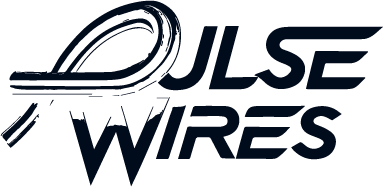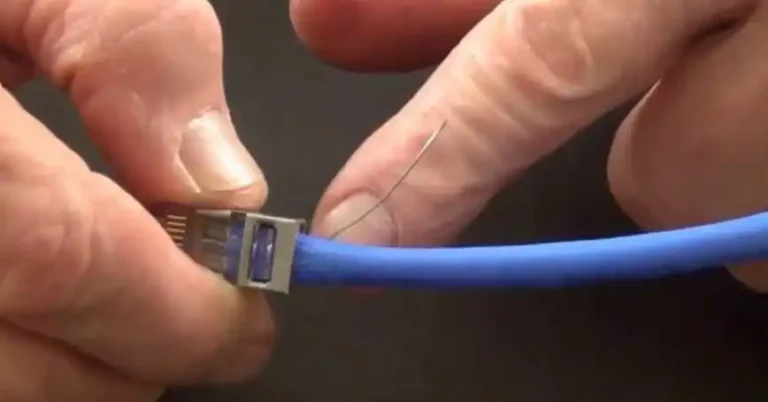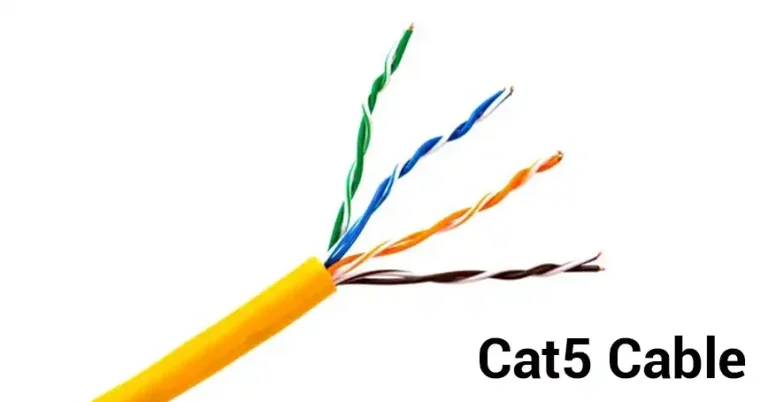How to Convert Red, Yellow, and White RCA Cables to HDMI?

Short Answer: To convert red, yellow, and white RCA cables to HDMI, you need an RCA to HDMI converter. The RCA cables carry analog signals, while HDMI uses a digital format. The converter will process the analog video (yellow cable) and stereo audio (red and white cables) and output it as a digital HDMI signal that your TV or monitor can accept. Once connected, the converter allows you to enjoy older devices with RCA outputs on modern HDMI-enabled screens.
What Are Red, Yellow, and White RCA Cables?
The red, yellow, and white RCA cables represent an older analog format for transmitting audio and video. The yellow cable is responsible for the composite video signal, while the red and white cables carry the right and left audio channels in stereo sound. This setup was widely used in older devices like DVD players, VCRs, game consoles, and camcorders. However, as technology advanced, HDMI (High-Definition Multimedia Interface) became the standard for transmitting both audio and video in digital form.
Why Convert RCA to HDMI?
Many modern TVs and monitors lack RCA inputs, focusing instead on HDMI ports. HDMI delivers better picture and sound quality compared to analog RCA connections because it transmits uncompressed digital signals. If you have an older device that still uses RCA cables but want to connect it to an HDMI-enabled screen, you’ll need a converter. Without this conversion, the RCA signal cannot be directly recognized by the HDMI input on newer TVs, leading to incompatibility issues.
How Does an RCA to HDMI Converter Work?
An RCA to HDMI converter takes the analog video and audio signals carried by the RCA cables and converts them into a digital HDMI signal. The yellow cable provides the video feed, and the red and white cables deliver the audio channels. The converter processes these inputs and outputs them through an HDMI port. It ensures that your older device can communicate with modern TVs without sacrificing much in terms of quality, though keep in mind that the analog-to-digital conversion may not enhance the quality of your original signal.
The process works in the following way:
- The yellow RCA cable feeds composite video into the converter.
- The red and white RCA cables feed the stereo audio channels into the converter.
- The converter processes these signals and transforms them into a format compatible with HDMI.
- The HDMI output connects to the TV or monitor, displaying the audio and video in a unified digital format.
What Equipment Do You Need to Convert RCA to HDMI?
To convert RCA to HDMI, you need a few key components:
- RCA to HDMI Converter: This device is necessary to process the analog-to-digital conversion. There are many types available, but most will have RCA inputs (yellow for video, red and white for audio) and an HDMI output. Some may also have a switch for choosing between 720p and 1080p output resolution.
- RCA Cables: You will use the red, yellow, and white cables to connect the older device (e.g., DVD player, VCR) to the converter. Ensure your cables are in good condition to avoid poor signal quality.
- HDMI Cable: This cable connects the HDMI output of the converter to the HDMI input on your TV or monitor.
Here’s how the connection works in practice:
- First, connect the red, yellow, and white RCA cables from your source device to the corresponding inputs on the RCA to HDMI converter.
- Next, plug the HDMI cable into the output of the converter and then into your TV’s HDMI port.
- Power on the converter, and switch the TV input to the corresponding HDMI port to start viewing.
Are There Any Compatibility or Quality Concerns?
While RCA to HDMI converters generally work well, there are a few things to keep in mind. First, RCA is an analog format, so the original signal quality is limited by the capabilities of the source device. Converting the analog signal to digital won’t improve its original resolution, meaning that if you’re working with a 480p signal from a VCR, the output will remain at that resolution even when transmitted through HDMI.
Also, some cheaper converters may cause signal delays or audio lag, which can be frustrating when watching movies or playing video games. For the best experience, choose a reliable converter from a reputable brand and make sure it supports the resolution of your TV.
Finally, if you are converting content that was originally in standard definition (SD), don’t expect a drastic increase in quality when viewing it on a high-definition (HD) screen. The converter will display the content as clearly as possible, but the quality of the original signal will remain the same.
How Much Does It Cost to Convert RCA to HDMI?
The cost of converting RCA to HDMI primarily depends on the converter device. Basic converters range from $10 to $30, but higher-end models with features like scaling options (to adjust resolution) or built-in power supplies might cost more, upwards of $50. The HDMI cables themselves vary in price depending on the length and quality, with most ranging between $5 and $15. Overall, for most setups, you can expect to spend between $20 to $50 for the entire conversion setup.
How Do You Ensure the Best Results When Converting RCA to HDMI?
To achieve the best results when converting RCA to HDMI, make sure you select a high-quality converter. Cheaper converters may suffer from signal interference, poor build quality, or video noise, which can degrade the final output. It’s also essential to use good quality RCA and HDMI cables to maintain the best possible signal throughout the conversion process.
Additionally, check that the converter has the right output resolution options for your TV. Some converters allow you to switch between 720p and 1080p, which may help when trying to match the resolution of the source material with your display’s capabilities.
Sumary
Converting red, yellow, and white RCA cables to HDMI is an excellent way to extend the life of older devices like DVD players, VCRs, or gaming consoles. With an RCA to HDMI converter, you can connect these devices to modern HDMI-only TVs and monitors, allowing you to view analog content on larger, high-definition screens. While the process is straightforward and affordable, it’s important to remember that the conversion won’t improve the original video or audio quality but rather adapt it for digital display.