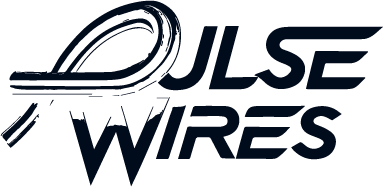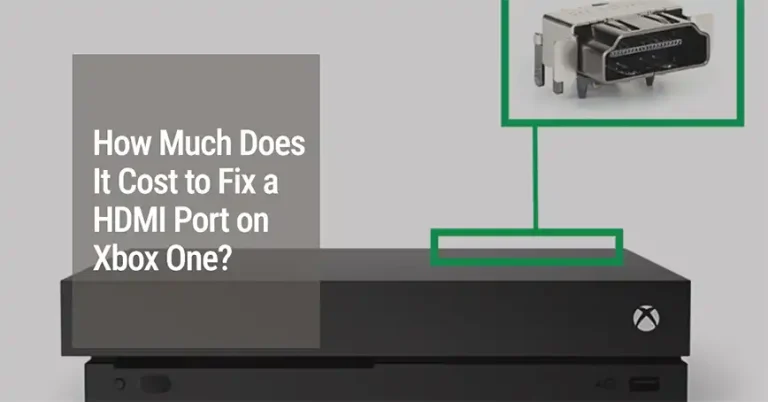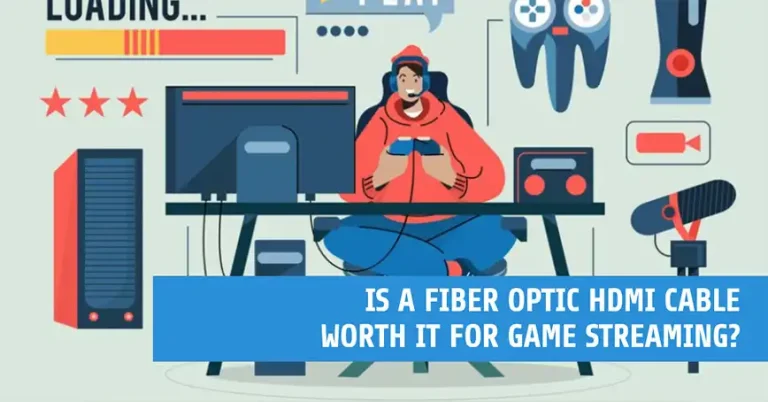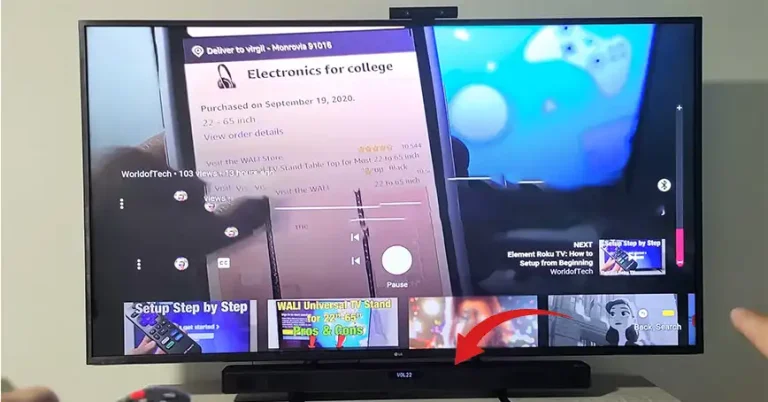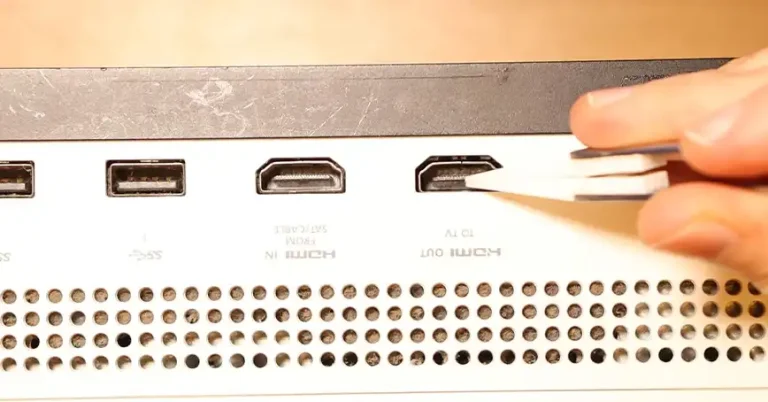How to Change TV to HDMI Without Remote | easy guide
In today’s digital age, our televisions have become more than just entertainment devices. They serve as hubs for streaming content, gaming, and even work purposes. However, losing or misplacing the remote control can be a frustrating experience, leaving you unable to switch inputs or navigate your TV’s menus easily. Fortunately, there are several methods to…