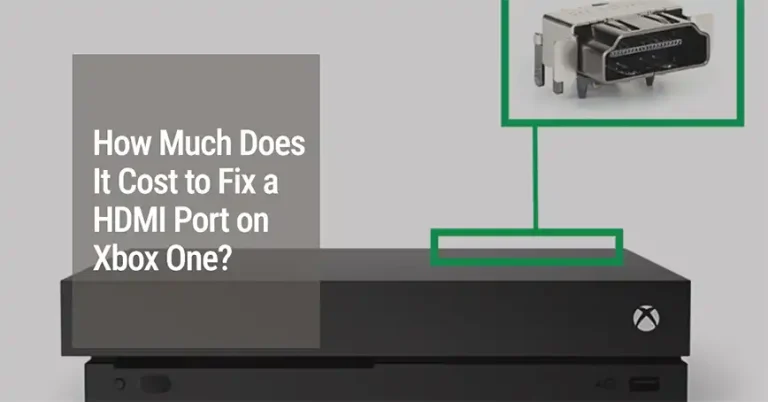30Hz vs 60Hz HDMI Cable: What’s the Difference?
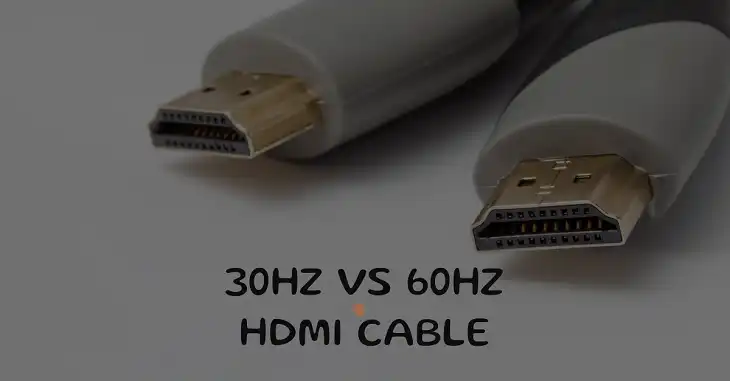
Short Answer: The difference between 30Hz and 60Hz HDMI cables comes down to how smoothly they handle motion on your screen. A 60Hz HDMI cable delivers a noticeably smoother, more fluid experience, especially in fast-paced applications like gaming or high-definition video playback. In contrast, a 30Hz HDMI cable can feel sluggish during these tasks, though it might be sufficient for more static content such as office work or basic media streaming at lower resolutions. If you want the best performance, particularly at 4K, choose a 60Hz HDMI cable.
What Does 30Hz and 60Hz Mean for HDMI Cables?
When referring to 30Hz and 60Hz HDMI cables, the numbers represent the refresh rate the cable supports, i.e., how many times per second your display refreshes its image. A higher refresh rate means smoother motion on-screen.
- 30Hz: The screen refreshes 30 times per second. This is typically used for lower resolution content or devices that don’t need fast motion rendering.
- 60Hz: The screen refreshes 60 times per second, providing much smoother and clearer motion, especially when watching high-definition video or playing games.
| HDMI Cable Type | Refresh Rate | Resolution Supported | Best For |
| 30Hz HDMI Cable | 30 times/second | Up to 4K at 30Hz | Basic media playback, office work |
| 60Hz HDMI Cable | 60 times/second | Up to 4K at 60Hz | Gaming, high-definition video, fast motion |
30Hz HDMI Cable: When is it Enough?
A 30Hz HDMI cable may be sufficient for static content or slower-moving media. If you’re using it for:
- Office work (e.g., word processing, spreadsheets)
- Watching standard-definition video or low-resolution content
- Devices that only support 30Hz, such as older TVs or laptops
In these scenarios, a 30Hz cable won’t significantly impact your experience. The motion will still be smooth enough for most people when the content doesn’t involve fast, dynamic movements.
60Hz HDMI Cable: The Better Choice for High-Performance Applications
A 60Hz HDMI cable shines in high-performance tasks, particularly when dealing with:
- Gaming: Fast-paced games will benefit from smoother action. A 60Hz cable reduces input lag and motion blur, providing a more responsive gaming experience.
- 4K Video Playback: If you’re watching high-definition content or streaming services in 4K Ultra HD, a 60Hz cable ensures that fast-moving scenes appear fluid and clear.
- Multimedia Production: Video editors or graphics professionals need smooth transitions and responsive displays, making 60Hz essential.
This makes the 60Hz cable the better investment for anyone interested in premium video quality or competitive gaming.
30Hz vs 60Hz HDMI Cable: Resolution and Frame Rate
The difference between 30Hz and 60Hz HDMI cables is particularly apparent when looking at their impact on 4K resolution. Here’s how they compare:
| Refresh Rate | Maximum Resolution | Use Case |
| 30Hz | 4K at 30Hz | 4K videos, slower-motion content |
| 60Hz | 4K at 60Hz | Gaming, high-motion videos |
While both support 4K, the frame rate at which they deliver this resolution is crucial. A 30Hz cable will struggle with high-motion content, leading to stuttering or a “choppy” experience in games or fast-paced movies. A 60Hz HDMI cable, on the other hand, offers a smoother viewing experience.
30Hz vs 60Hz HDMI Cable: Cable Compatibility and Performance
While 30Hz HDMI cables are typically less expensive, they may not provide the full experience your device is capable of, especially if you’re using newer technology like 4K displays or modern gaming consoles (such as the PlayStation 5 or Xbox Series X).
To achieve 4K at 60Hz, you’ll need at least an HDMI 2.0 cable. HDMI 1.4, an older version, is usually limited to 4K at 30Hz. Upgrading to an HDMI 2.0 or later cable ensures you can take advantage of the higher refresh rates.
| HDMI Version | Max Refresh Rate | Max Resolution |
| HDMI 1.4 | 30Hz | 4K at 30Hz |
| HDMI 2.0 | 60Hz | 4K at 60Hz |
| HDMI 2.1 | 120Hz and beyond | 8K resolution |
Verdict: 60Hz HDMI Cable for Most Applications
In summary, the difference between a 30Hz and 60Hz HDMI cable is in how they handle motion and refresh rates. If you’re only working with basic media or older devices, a 30Hz cable will suffice. However, for anyone using 4K TVs, gaming consoles, or modern streaming devices, a 60Hz HDMI cable is the clear choice for a smoother, more enjoyable experience. With the added benefits of higher frame rates and better overall performance, a 60Hz HDMI cable ensures that your high-definition content looks and feels its best.
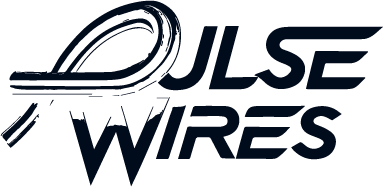

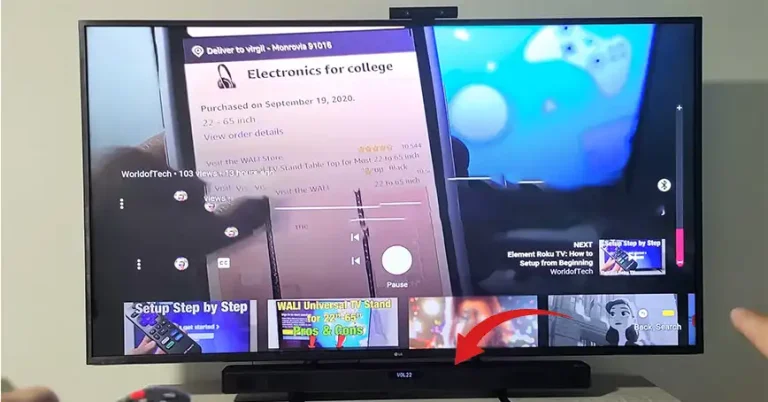
![Onn USB-C To HDMI Not Working on Android [SOLVED]](https://pulsewires.com/wp-content/uploads/2024/05/Onn-USB-C-To-HDMI-Not-Working-on-Android-768x402.webp)