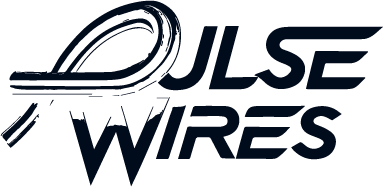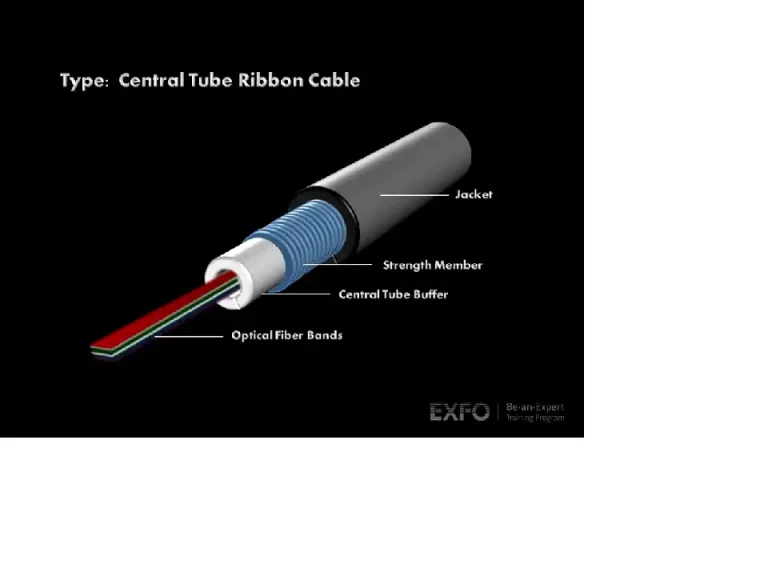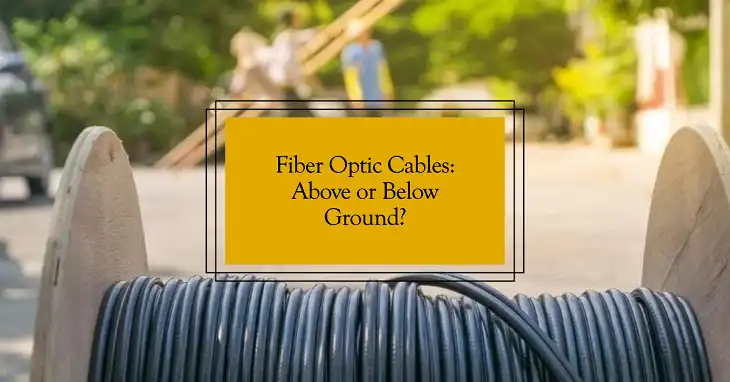How to Ground Shielded Ethernet Cable | Proper Solution
As you may already know, the Shielded Ethernet cable or Shielded Twisted Pair is designed to protect against EMI (Electromagnetic Interference) and RFI (Radio Frequency Interference). It consists of twisted pairs of wires surrounded by a grounded foil or braided shield. This shield acts as a barrier and is typically made of aluminum or copper.
It needs to be connected to the ground to dissipate any induced electrical currents, preventing them from interfering with the data signals traveling through the cable. So, it’s important to ground it properly. Here I’m about to share a few easy yet effective ways to ground the shielded ethernet cable. Just stick to the post till the end.
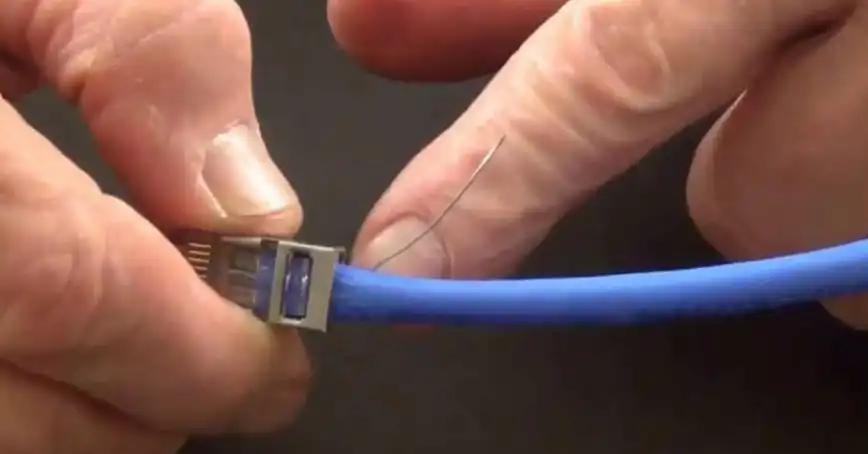
Why Ground the Shielded Ethernet Cable?
Shielded Ethernet cables benefit from grounding in two key ways –
Improved Signal Strength: Grounding acts like a shield, diverting electrical noise and interference away from data signals. This reduces errors and lost data packets, leading to a smoother network experience.
Reduced Crosstalk: Grounding also minimizes crosstalk, where nearby cables influence each other. This keeps your network running at its best.
While regulations sometimes require grounding in specific cases, it’s most beneficial in environments with high electromagnetic interference, like industrial areas or poorly grounded buildings. In environments with minimal interference, grounding might not be necessary.
What Are the Grounding Methods for Shielded Ethernet Cable?
There are several methods for grounding shielded Ethernet cables, each with its advantages and considerations. They vary based on environment, equipment used, and desired level of protection. So, what are they?
Method 1: Grounding at the source device (switch) only
This is the simplest method, where the cable shield is grounded at the switch or source device end. It provides basic protection against interference, but may not be sufficient in highly EMI/RFI-prone environments or for longer cable runs.
Method 2: Grounding at both ends (source and destination) with a shielded patch panel
Grounding the cable shield at both ends, using a shielded patch panel, provides better protection against interference. The cable shield is connected to the grounded patch panel at both the source and destination ends. This method offers improved shielding but requires more specialized equipment and careful installation to avoid ground loops.
Method 3: Using a pre-grounded patch panel
Some patch panels come pre-grounded, simplifying the installation process. The cable shield is connected directly to the grounded patch panel, ensuring proper grounding without the need for additional wiring or grounding points.
Method 4: Using a grounding lug/block with a DIY bond wire
In cases where a pre-grounded patch panel is unavailable, a grounding lug or block can connect the cable shield to a nearby grounding point using a bond wire. This is a more DIY approach but requires careful installation and knowledge of grounding best practices.
Special Considerations
Special care must be taken when working with DC-powered switches or in environments with multiple ground sources to avoid creating ground loops. Ground loops occur when there are multiple paths to the ground, which can introduce noise and potentially damage equipment. In these situations, it may be necessary to use specialized grounding techniques or consult with a professional to ensure proper grounding without creating ground loops.
What Equipment Do You Need to Ground Shielded Ethernet Cable?
You’ll need a few items based on the method you choose to apply. Besides the Shielded Ethernet cable, you’ve to arrange:
- Shielded keystone jacks (if using a patch panel)
- Shielded patch cords (recommended for better shielding)
- Grounding lug or block (for DIY grounding)
- Crimping tool (for attaching grounding wire)
- Grounding wire or bonding conductor (for DIY grounding)
- Shielded patch panel (for grounding at both ends or using pre-grounded panel)
Use high-quality, compatible equipment to ensure proper grounding and maintain the integrity of the shielding.
Here Are the Grounding Steps for Shielded Ethernet Cable
If you have the necessary equipment, it’s time to take the steps ahead –
For Grounding at the Source Device
Step 1: Ensure the source device (switch, router, etc.) has a grounding point or terminal.
Step 2: Connect the cable shield to the grounding point using the appropriate connector or grounding lug.
Step 3: Secure the connection and ensure proper contact.
For Grounding at the Patch Panel
While connecting the shield to the grounded patch panel –
Step 1: Install a shielded patch panel with a grounding point or terminal.
Step 2: Terminate the shielded Ethernet cable using shielded keystone jacks.
Step 3: Connect the cable shield to the grounding point on the patch panel.
Step 4: Secure the connection and ensure proper contact.
While connecting grounding wire (if using the DIY method)
Step 1: Identify a suitable grounding point near the patch panel location.
Step 2: Connect a grounding wire (using a grounding lug or block) from the cable shield to the grounding point.
Step 3: Secure the connection and ensure proper contact.
For Grounding with Shielded Patch Cords
Step 1: Use shielded patch cords at both ends of the cable run.
Step 2: Connect the shielded patch cords to grounded ports or patch panels at each end.
Step 3: Ensure proper contact between the cable shield and the grounded ports/panels.
For Grounding at Both Ends
Step 1: Follow the steps for grounding at the source device and the patch panel (as described above).
Step 2: Use shielded patch cords to connect the grounded patch panel to the destination device.
Step 3: Ensure proper grounding and shielding at both ends of the cable run.
Note: When grounding at both ends, make sure that there are no ground loops or potential differences in ground potentials.
How to Ensure the Grounding Is Done Properly?
Grounding your shielded Ethernet cable isn’t enough. Double-check connections, then use a multimeter to verify grounding. Consider professional testing for extra peace of mind. Monitor network performance for issues. If problems arise, fix connections or seek professional help. Remember: safety first, always disconnect power before grounding!
Conclusion
Grounding shielded Ethernet cables is a smart move, especially in noisy environments. It keeps your network running smoothly and protects your equipment. If you’re unsure or have a complex setup, you can consult a pro. After all, we’re all here to help you build a strong and reliable network! Thanks for reading, and good luck with keeping your network interference-free!
Related FAQs
Can I use regular Ethernet cables instead of shielded ones for grounding?
No, regular Ethernet cables (Unshielded Twisted Pair or UTP) do not have a shield or grounding component, so they cannot be properly grounded. Shielded Twisted Pair (STP) cables are specifically designed for grounding and reducing interference.
Is it necessary to ground shielded Ethernet cables in a residential or small office environment?
In most residential or small office environments with minimal interference sources, grounding shielded Ethernet cables may not be strictly necessary. However, it can still provide an added layer of protection against potential interference and ensure optimal network performance, especially if there are nearby sources of EMI/RFI like household appliances or electronic devices.
Can grounding shielded Ethernet cables cause ground loops or other issues?
Yes, improper grounding or grounding at multiple points with different ground potentials can create ground loops, which can introduce noise and potentially damage equipment. It’s essential to follow proper grounding practices, avoid creating multiple ground paths, and consult with a professional if you’re unsure about your specific environment’s requirements.
How often should I check or verify the grounding of my shielded Ethernet cables?
It’s generally recommended to check and verify the grounding of shielded Ethernet cables during initial installation and periodically thereafter, especially if you experience any network performance issues or after making changes to the network infrastructure. Regular cable certification testing can also help identify any grounding or shielding issues. Additionally, it’s a good practice to visually inspect the grounding connections and check for any signs of damage or loosening over time.